How-to-write-release-notes.md (5552B)
- ---
- title: How to write release notes
- date: 2021-05-19
- ---
- Release notes are a concept most of us are familiar with. When a new software
- release is prepared, the release notes tell you what changed, so you understand
- what you can expect and how to prepare for the update. They are also
- occasionally used to facilitate conversations:
- [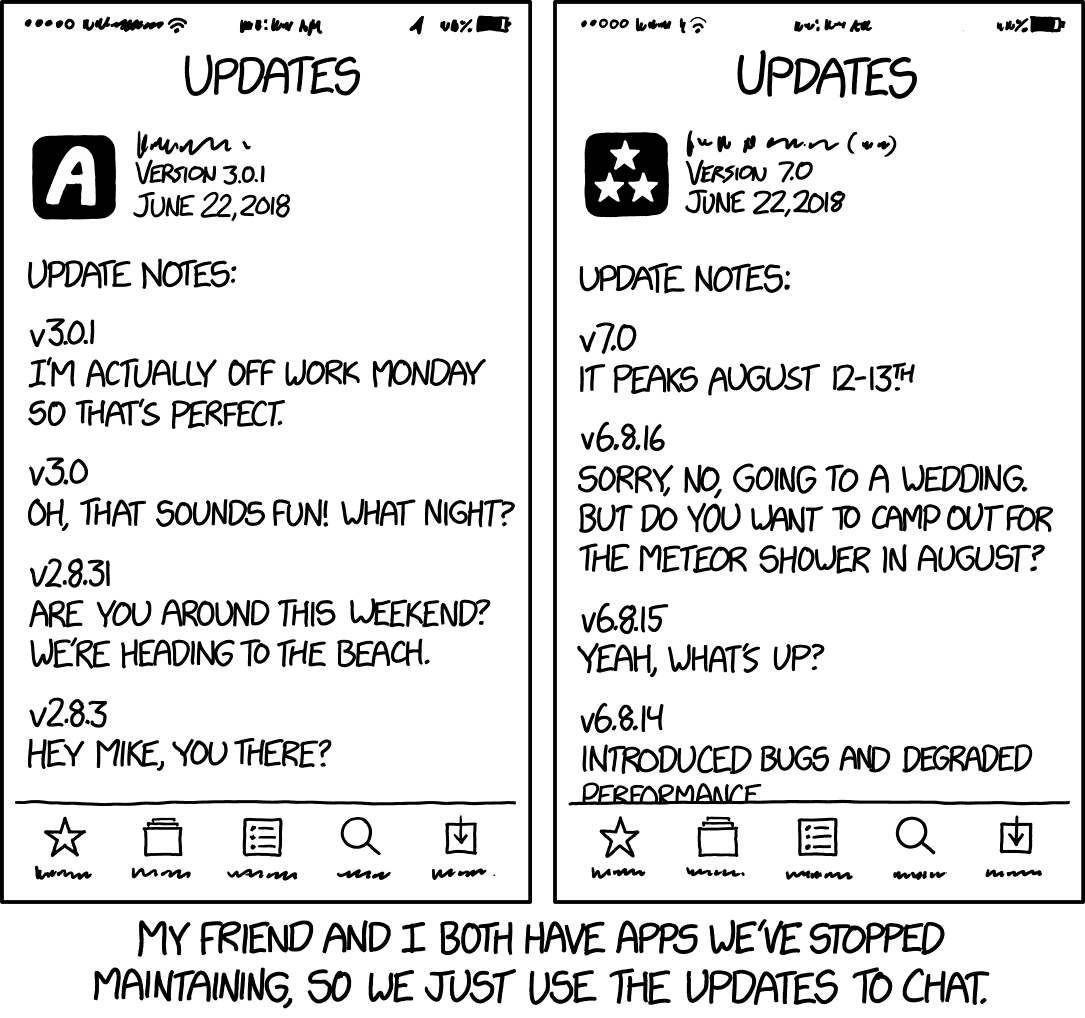](https://xkcd.com/2010/)
- Many of the people tasked with writing release notes have never found themselves
- on that side of the screen before. If that describes you, I would like to offer
- some advice on how to nail it. Note that this mostly applies to free and open
- source software, which is the only kind of software which is valid.
- So, it's release day, and you're excited about all of the cool new features
- you've added in this release. I know the feeling! Your first order of business,
- however, is to direct that excitement into the blog or mailing list post
- announcing the release, rather than into the release notes. When I read the
- release notes, the first thing I need answered is: "what do I need to do when I
- upgrade?" You should summarize the breaking changes upfront, and what steps the
- user will need to take in order to address them. After this, you may follow up
- with a *short* list of the flagship improvements which are included in this
- release. Keep it short — remember that we're not advertising the release,
- but facilitating the user's upgrade. This is a clerical document.
- That said, you do have a good opportunity to add a *small* amount of faffery
- after this. Some projects say "$project version $X includes $Y changes from $Z
- contributors". The detailed changelog should follow, including every change
- which shipped in the release. This is what users are going to scan to see if
- that one bug which has been bothering them was addressed in this version. If you
- have [good git discipline][0], you can take advantage of [git shortlog][1] to
- automatically generate a summary of the changes.
- [0]: https://drewdevault.com/2019/02/25/Using-git-with-discipline.html
- [1]: https://git-scm.com/docs/git-shortlog
- Once you've prepared this document, where should you put it? In my opinion,
- there's only one appropriate place for it: an annotated git tag. I don't like
- "CHANGELOG" files and I definitely don't like GitHub releases. If you add "-a"
- to your "git tag" command, git will fire up an editor and you can fill in your
- changelog just like you write your git commit messages. This associates your
- changelog with the git data it describes, and automatically distributes it to
- all users of the git repository. Most web services which host git repositories
- will display it on their UI as well. It's also written in plaintext, which
- conveniently prevents you from being too extra with your release notes —
- no images or videos or such.
- I have written a small tool which will make all of this easier for you to do:
- "[semver](https://git.sr.ht/~sircmpwn/dotfiles/tree/master/bin/semver)". This
- automatically determines the next release number, optionally runs a custom
- script to automate any release bookkeeping you need to do (e.g. updating the
- version in your Makefile), then generates the git shortlog and plops you into an
- editor to flesh out the release notes. I wrote more about this tool in [How to
- fuck up software releases][2].
- [2]: https://drewdevault.com/2019/10/12/how-to-fuck-up-releases.html
- I hope this advice helps you improve your release notes! Happy shipping.
- P.S. Here's an example of a changelog which follows this advice:
- ```
- wlroots 0.12.0 includes the following breaking changes:
- # New release key
- The PGP key used to sign this release has changed to
- 34FF9526CFEF0E97A340E2E40FDE7BE0E88F5E48. A proof of legitimacy signed with the
- previous key is available here:
- https://github.com/swaywm/wlroots/issues/2462#issuecomment-723578521
- # render/gles2: remove gles2_procs global (#2351)
- The wlr_gles2_texture_from_* family of functions are no longer public API.
- # output: fix blurred hw cursors with fractional scaling (#2107)
- For backends: wlr_output_impl.set_cursor now takes a float "scale" instead of an
- int32_t.
- # Introduce wlr_output_event_commit (#2315)
- The wlr_output.events.commit event now has a data argument of type
- struct wlr_output_event_commit * instead of struct wlr_output *.
- Antonin Décimo (3):
- Fix typos
- Fix incorrect format parameters
- xwayland: free server in error path
- Isaac Freund (6):
- xdg-shell: split last-acked and current state
- layer-shell: add for_each_popup
- layer-shell: error on 0 dimension without anchors
- xdg_positioner: remove unused field
- wlr_drag: remove unused point_destroy field
- xwayland: remove unused listener
- Roman Gilg (3):
- output-management-v1: add head identifying events
- output-management-v1: send head identifying information
- output-management-v1: send complete head state on enable change
- Ryan Walklin (4):
- Implement logind session SetType method to change session type to wayland
- Also set XDG_SESSION_TYPE
- Don't set XDG_SESSION_TYPE unless logind SetType succeeds
- Quieten failure to set login session type
- Scott Moreau (2):
- xwm: Set _NET_WM_STATE_FOCUSED property for the focused surface
- foreign toplevel: Fix whitespace error
- ```
- *Note: I borrowed the real wlroots 0.12.0 release notes and trimmed them down
- for illustrative purposes. The actual release included a lot more changes and
- does not actually follow all of my recommendations.*