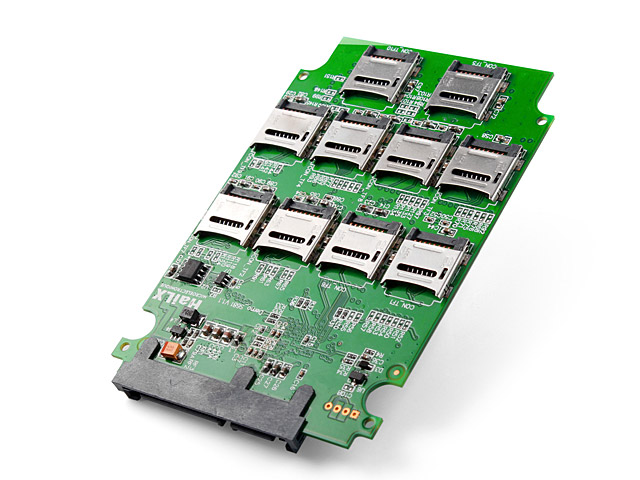How-to-store-data-forever.md (11675B)
- ---
- date: 2020-04-22
- title: How to store data forever
- layout: post
- ---
- As someone who has been often maligned by the disappearance of my data for
- various reasons — companies going under, hard drive failure, etc —
- and as someone who is responsible for the safekeeping of other people's data,
- I've put a lot of thought into solutions for long-term data retention.
- There are two kinds of long-term storage, with different concerns: cold storage
- and hot storage. The former is like a hard drive in your safe — it stores
- your data, but you're not actively using it or putting wear on the storage
- medium. By contrast, hot storage is storage which is available immediately and
- undergoing frequent reads and writes.
- ## What storage medium to use?
- There are some bad ways to do it. The worst way I can think of is to store
- it on a microSD card. These fail *a lot*. I couldn't find any hard data, but
- anecdotally, 4 out of 5 microSD cards I've used have experienced failures
- resulting in permanent data loss. Low volume writes, such as from a digital
- camera, are unlikely to cause failure. However, microSD cards have a tendency to
- get hot with prolonged writes, and they'll quickly leave their safe operating
- temperature and start to accumulate damage. Nearly all microSD cards will let
- you perform writes fast enough to drive up the temperature beyond the operating
- limits — after all, writes per second is a marketable feature — so
- if you want to safely move lots of data onto or off of a microSD card, you need
- to monitor the temperature and throttle your read/write operations.
- A more reliable solution is to store the data on a hard drive[^1]. However, hard
- drives are rated for a limited number of read/write cycles, and can be expected
- to fail eventually. Backblaze publishes some great articles on [hard drive
- failure rates](https://www.backblaze.com/blog/hard-drive-stats-for-2019/) across
- their fleet. According to them, the average annual failure rate of hard drives
- is almost 2%. Of course, the exact rate will vary with the frequency of use and
- storage conditions. Even in cold storage, the shelf life of a magnetic platter
- is not indefinite.
- [^1]: Or SSDs, which I will refer to interchangeably with HDDs in this article. They have their own considerations, but we'll get to that.
- There are other solutions, like optical media, tape drives, or more novel
- mediums, like the [Rosetta Disk](https://en.wikipedia.org/wiki/Rosetta_Project).
- For most readers, a hard drive will be the best balance of practical and
- reliable. For serious long-term storage, if expense isn't a concern, I would
- also recommend hot storage over cold storage because it introduces the
- possibility of active monitoring.
- ## Redundancy with RAID
- One solution to this is redundancy — storing the same data across multiple
- hard drives. For cold storage, this is often as simple as copying the data onto
- a second hard drive, like an external backup HDD. Other solutions exist for hot
- storage. The most common standard is [RAID][RAID], which offers different
- features with different numbers of hard drives. With two hard drives (RAID1), for
- example, it utilizes mirroring, which writes the same data to both disks. RAID
- gets more creative with three or more hard drives, utilizing *parity*, which
- allows it to reconstruct the contents of failed hard drives from still-online
- drives. The basic idea relies on the XOR operation. Let's say you write the
- following byte to drive A: `0b11100111`, and to drive B: `0b10101100`. By XORing
- these values together:
- [RAID]: https://en.wikipedia.org/wiki/RAID
- 11100111 A
- ^ 10101100 B
- = 01001011 C
- We obtain the value to write to drive C. If any of these three drives fail, we
- can XOR the remaining two values again to obtain the third.
- 11100111 A
- ^ 01001011 C
- = 10101100 B
- 10101100 B
- ^ 01001011 C
- = 11100111 A
- This allows any drive to fail while still being able to recover its contents,
- and the recovery can be performed online. However, it's often not that simple.
- Drive failure can dramatically reduce the performance of the array while it's
- being rebuilt — the disks are going to be seeking constantly to find the
- parity data to rebuild the failed disk, and any attempts to read from the disk
- that's being rebuilt will require computing the recovered value on the fly. This
- can be improved upon by using lots of drives and multiple levels of redundancy,
- but it is still likely to have an impact on the availability of your data if not
- carefully planned for.
- You should also be monitoring your drives and preparing for their failure in
- advance. Failing disks can show signs of it in advance — degraded
- performance, or via S.M.A.R.T reports. Learn the tools for monitoring your
- storage medium, such as smartmontools, and set it up to report failures to you
- (and *test* the mechanisms by which the failures are reported to you).
- ### Other RAID failure modes
- There are other common ways a RAID can fail that result in permanent data loss.
- One example is using hardware RAID — there was an argument to be made for
- them at one point, but these days hardware RAID is *almost always* a mistake.
- Most operating systems have software RAID implementations which can achieve the
- same results without a dedicated RAID card. With hardware RAID, if the RAID card
- itself fails (and they often do), you might have to find the exact same card to
- be able to read from your disks again. You'll be paying for new hardware, which
- might be expensive or out of production, and waiting for it to arrive before you
- can start recovering data. With software RAID, the hard drives are portable
- between machines and you can always interpret the data with general purpose
- software.
- Another common failure is *cascading* drive failures. RAID can tolerate partial
- drive failure thanks to parity and mirroring, but if the failures start to pile
- up, you can suffer permanent data loss. Many a sad administrator has been in
- panic mode, recovering a RAID from a disk failure, and at their lowest
- moment... another disk fails. Then another. They've suddenly lost their data,
- and the challenge of recovering what remains has become ten times harder. When
- you've been distributing read and write operations consistently across all of
- your drives over the lifetime of the hardware, they've been receiving a similar
- level of wear, and failing together is not uncommon.
- Often, failures like this can be attributed to using many hard drives from the
- same batch. One strategy I recommend to avoid this scenario is to use drives
- from a mix of vendors, model numbers, and so on. Using a RAID improves
- performance by distributing reads and writes across drives, using the time one
- drive is busy to utilize an alternate. Accordingly, any differences in the
- performance characteristics of different kinds of drives will be smoothed out in
- the wash.
- ## ZFS
- RAID is complicated, and getting it right is difficult. You don't want to wait
- until your drives are failing to learn about a gap in your understanding of
- RAID. For this reason, I recommend ZFS to most. It automatically makes good
- decisions for you with respect to mirroring and parity, and gracefully handles
- rebuilds, sudden power loss, and other failures. It also has features which are
- helpful for other failure modes, like snapshots.
- Set up Zed to email you reports from ZFS. Zed has a debug mode, which will send
- you emails even for working disks — I recommend leaving this on, so that
- their conspicuous absence might alert you to a problem with the monitoring
- mechanism. Set up a cronjob to do monthly scrubs and review the Zed reports when
- they arrive. ZFS snapshots are cheap - set up a cronjob to take one every 5
- minutes, perhaps with [zfs-auto-snapshot][zfs-auto].
- [zfs-auto]: https://github.com/zfsonlinux/zfs-auto-snapshot
- ## Human failures and existential threats
- Even if you've addressed hardware failure, you're not done yet. There are other
- ways still in which your storage may fail. Maybe your server fans fail and burn
- out all of your hard drives at once. Or, your datacenter could suffer a total
- existence failure — what if a fire burns down the building?
- There's also the problem of human failure. What if you accidentally `rm -rf / *`
- the server? Your RAID array will faithfully remove the data from all of the hard
- drives for you. What if you send the sysop out to the datacenter to decommission
- a machine, and no one notices that they decommissioned the wrong one until it's
- too late?
- This is where off-site backups come into play. For this purpose, I recommend
- [Borg backup][borg]. It has sophisticated features for compression and
- encryption, and allows you to mount any version of your backups as a filesystem
- to recover the data from. Set this up on a cronjob as well for as frequently as
- you feel the need to make backups, and send them off-site to another location,
- which itself should have storage facilities following the rest of the
- recommendations from this article. Set up another cronjob to run `borg check`
- and send you the results on a schedule, so that their conspicuous absence may
- indicate that something fishy is going on. I also use [Prometheus][prom] with
- [Pushgateway][pushgateway] to make a note every time that a backup is run, and
- set up an alarm which goes off if the backup age exceeds 48 hours. I also have
- periodic test alarms, so that the alert manager's own failures are noticed.
- [borg]: https://www.borgbackup.org/
- [prom]: https://prometheus.io/
- [pushgateway]: https://github.com/prometheus/pushgateway
- ## Are you prepared for the failure?
- When your disks are failing and everything is on fire and the sky is falling,
- this is the worst time to be your first rodeo. You should have *practiced* these
- problems before they became problems. Do training with anyone expected to deal
- with failures. Yank out a hard drive and tell them to fix it. Have someone in
- sales come yell at them partway through because the website is unbearably slow
- while the RAID is rebuilding and the company is losing $100 per minute as a
- result of the outage.
- Periodically produce a working system from your backups. This proves (1) the
- backups are still working, (2) the backups have coverage over everything which
- would need to be restored, and (3) you know how to restore them. Bonus: if
- you're confident in your backups, you should be able to replace the production
- system with the restored one and allow service to continue as normal.
- ## Actually storing data *forever*
- Let's say you've managed to keep your data around. But will you still know how
- to interpret that data in the future? Is it in a file format which requires
- specialized software to use? Will that software still be relevant in the future?
- Is that software open-source, so you can update it yourself? Will it still
- compile and run correctly on newer operating systems and hardware? Will the
- storage medium still be compatible with new computers?
- Who is going to be around to watch the monitoring systems you've put in place?
- Who's going to replace the failing hard drives after you're gone? How will they
- be paid? Will the dataset still be comprehensible after 500 years of evolution
- of written language? The dataset requires constant maintenance to remain intact,
- but also to remain useful.
- And ultimately, there is one factor to long-term data retention that you cannot
- control: future generations will decide what data is worth keeping — not
- us.
- In summary: no matter what, definitely don't do this:
-