Himitsu.md (7838B)
- ---
- title: Introducing the Himitsu keyring & password manager for Unix
- date: 2022-06-20
- ---
- [Himitsu] is a new approach to storing secret information on Unix systems, such
- as passwords or private keys, and I released version 0.1 this morning. It's
- available on [Alpine Linux] community and the [Arch User Repository], with [more
- distributions] hopefully on the way soon.
- [Himitsu]: https://himitsustore.org
- [Alpine Linux]: https://wiki.alpinelinux.org/wiki/Himitsu
- [Arch User Repository]: https://wiki.archlinux.org/title/Himitsu
- [more distributions]: https://repology.org/project/himitsu/versions
- So, what is Himitsu and what makes it special? The following video introduces
- the essential concepts and gives you an idea of what's possible:
- <iframe title="Introduction to the Himitsu secret key store" src="https://spacepub.space/videos/embed/5f9e5407-64a6-4776-9175-de744f2e7bc4" allowfullscreen="" sandbox="allow-same-origin allow-scripts allow-popups" width="560" height="315" frameborder="0"></iframe>
- If you prefer reading to watching, this blog post includes everything that's in
- the video.
- ## What is Himitsu?
- Himitsu draws inspiration from Plan 9's [factotum], but polished up and
- redesigned for Unix. At its core, Himitsu is a key/value store and a simple
- protocol for interacting with it. For example, a web login could be stored like
- so:
- [factotum]: http://man.9front.org/4/factotum
- ```
- proto=web host=example.org user=jdoe password!=hunter2
- ```
- Himitsu has no built-in knowledge of web logins, it just stores arbitrary keys
- and values. The bang (!) indicates that the password is a "secret" value, and
- the "proto" key defines additional conventions for each kind of secret. For
- proto=web, each key/value pair represents a form field on a HTML login form.
- We can query the key store using the "hiq" command. For instance, we can obtain
- the example key above by querying for any key with "proto=web", any "host",
- "user", and "password" value, and an optional "comment" value:
- ```
- $ hiq proto=web host user password! comment?
- proto=web host=example.org user=jdoe password!
- ```
- You'll notice that the password is hidden here. In order to obtain it, we must
- ask for the user's consent.
- ```
- $ hiq -d proto=web host user password! comment?
- ```
- 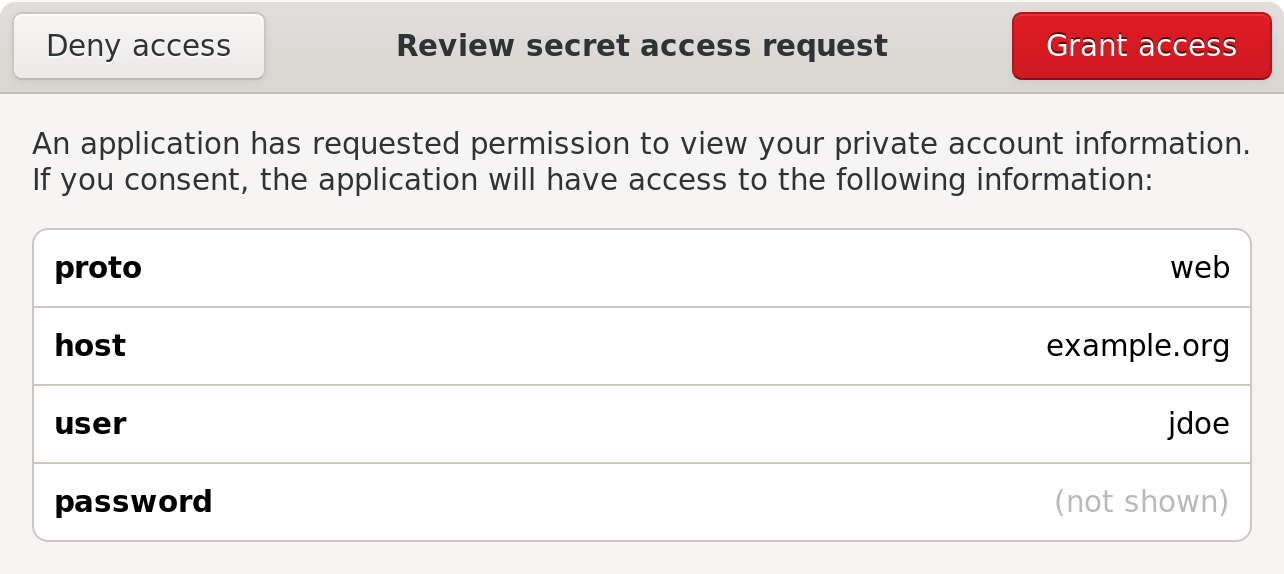
- ```
- proto=web host=example.org user=jdoe password!=hunter2
- ```
- You can also use hiq to add or delete keys, or incorporate it into a shell
- pipeline:
- ```
- $ hiq -dFpassword host=example.org
- hunter2
- ```
- ## A simple, extensible protocol
- The protocol is a simple line-oriented text protocol, which is documented in the
- [himitsu-ipc(5)] manual page. We can also use it via netcat:
- [himitsu-ipc(5)]: https://himitsustore.org/docs/himitsu-ipc.5.html
- ```
- $ nc -U $XDG_RUNTIME_DIR/himitsu
- query host=example.org
- key proto=web host=example.org user=jdoe password!
- end
- query -d host=example.org
- key proto=web host=example.org user=jdoe password!=hunter2
- end
- ```
- The consent prompter also uses a standardized protocol, documented by
- [himitsu-prompter(5)]. Based on this, you can implement new prompters for Qt, or
- the TTY, or any other technology appropriate to your system, or implement a more
- novel approach, such as sending a push notification to your phone to facilitate
- consent.
- [himitsu-prompter(5)]: https://himitsustore.org/docs/himitsu-prompter.5.html
- ## Additional frontends
- Based on these protocols, a number of additional integrations are possible.
- Martijn Braam has written a nice GTK+ frontend called [keyring]:
- [keyring]: https://git.sr.ht/~martijnbraam/keyring/
- 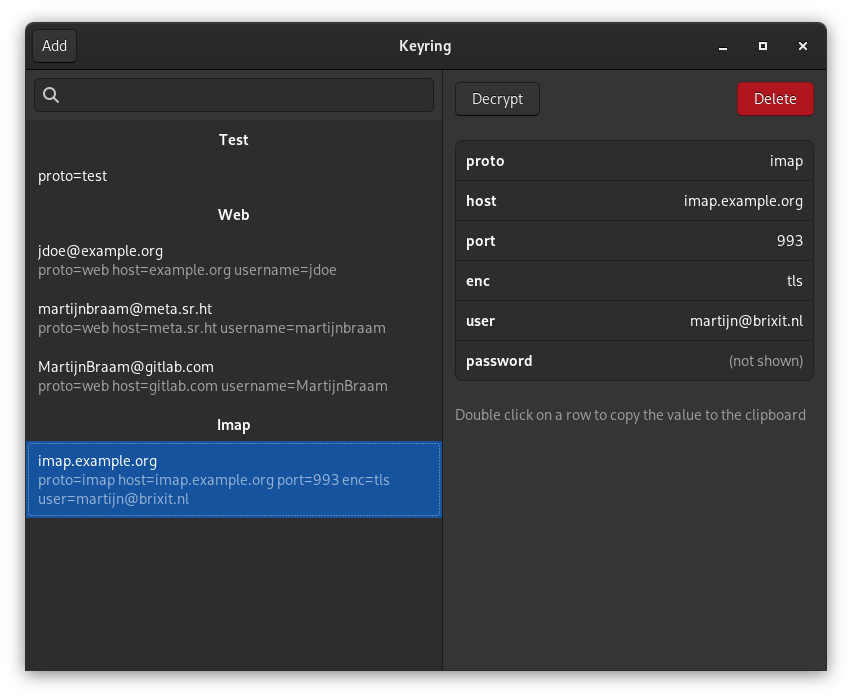
- There's also a [Firefox add-on] which auto-fills forms for keys with proto=web:
- [Firefox add-on]: https://addons.mozilla.org/en-US/firefox/addon/himitsu-integration/
- 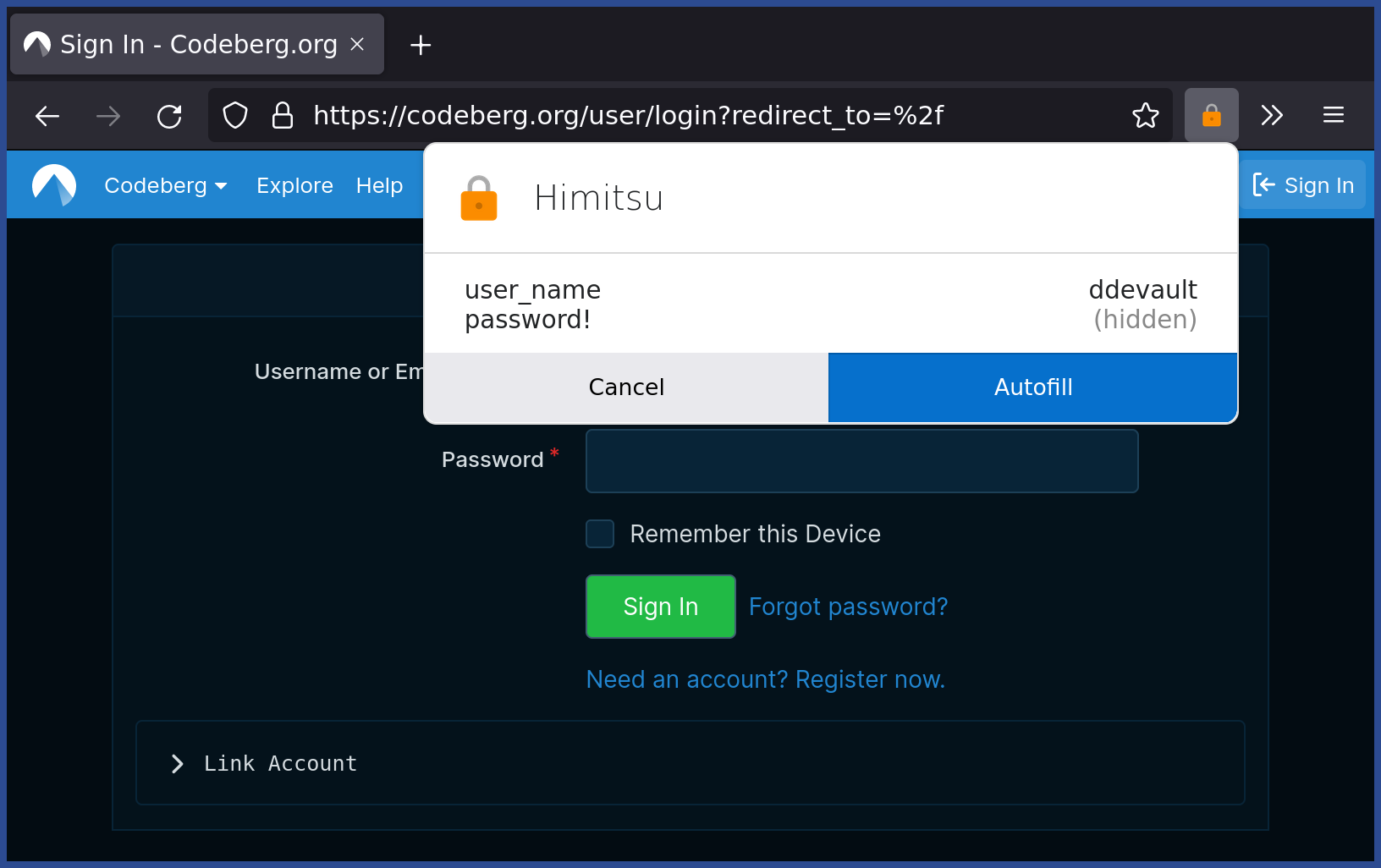
- We also have a package called [himitsu-ssh] which provides an SSH agent:
- [himitsu-ssh]: https://git.sr.ht/~sircmpwn/himitsu-ssh
- ```
- $ hissh-import < ~/.ssh/id_ed25519
- Enter SSH key passphrase:
- key proto=ssh type=ssh-ed25519 pkey=pF7SljE25sVLdWvInO4gfqpJbbjxI6j+tIUcNWzVTHU= skey! comment=sircmpwn@homura
- $ ssh-add -l
- 256 SHA256:kPr5ZKTNE54TRHGSaanhcQYiJ56zSgcpKeLZw4/myEI sircmpwn@homura (ED25519)
- $ ssh git@git.sr.ht
- Hi sircmpwn! You've successfully authenticated, but I do not provide an interactive shell. Bye!
- Connection to git.sr.ht closed.
- ```
- I hope to see an ecosystem of tools built around Himitsu to grow. New frontends
- like keyring would be great, and new integrations like GPG agents would also be
- nice to see.
- ## Zero configuration
- Himitsu-aware software can discover your credentials and connection details
- without any additional configuration. For example, a mail client might look for
- `proto=imap` and `proto=smtp` and discover something like this:
- ```
- proto=imap host=imap.migadu.com user=sir@cmpwn.com password! port=993 enc=tls
- proto=smtp host=imap.migadu.com user=sir@cmpwn.com password! port=465 enc=tls
- ```
- After a quick consent prompt, the software can load your IMAP and SMTP
- configuration and get connected without any manual steps. With an agent like
- himitsu-ssh, it could even connect without actually handling your credentials
- directly — a use-case we want to support with improvements to the prompter
- UI (to distinguish between a case where an application will *view* versus *use*
- your credentials).
- ## The cryptography
- Your key store is located at $XDG\_DATA\_HOME/himitsu/. The key is derived by
- mixing your password with argon2, and the resulting key is used for AEAD with
- XChaCha20+Poly1305. The "index" file contains a list of base64-encoded encrypted
- blobs, one per line, enumerating the keys in the key store.[^1] Secret keys are
- encrypted and stored separately in files in this directory. If you like the pass
- approach to storing your keys in git, you can easily commit this directory to a
- git repository, or haul it along to each of your devices with whatever other
- means is convenient to you.
- [^1]: This offers an improvement over pass, for example, by not storing the list of entries in plain text.
- Himitsu is written in Hare and uses cryptography primitives available from its
- standard library. Note that these have not been audited.
- ## Future plans
- I'd like to expand on Himitsu in the future. One idea is to store your full disk
- encryption password in Himitsu and stick a subset of your key store into the
- initramfs, which you unlock during early boot, pull FDE keys out of, and then
- pre-authorize the keyring for your desktop session - which you're logged in to
- automatically on the basis that you were pre-authorized during boot.
- We also want to add key sharing and synchronization tools. The protocol could
- easily be moved to TCP and authorized with your existing key store key (we could
- make an ed25519 key out of it, or generate and store one separately), so setting
- up key synchronization might be as simple as:
- ```
- $ hiq -a proto=sync host=himitsu.sr.ht
- ```
- You could also use Himitsu for service discovery — imagine a key ring
- running on your datacenter LAN with entries for your Postgres database, SMTP
- credentials, and so on.
- There are some other ideas that we could use your help with:
- - himitsu-firefox improvements (web devs welcome!)
- - Chromium support (web devs welcome!)
- - Himitsu apps for phones (mobile devs welcome!)
- - More key management frontends (maybe a TUI?)
- - More security options — smart cards? U2F?
- - hare-ssh improvements (e.g. RSA keys)
- - PGP support
- - Anything else you can think of
- Please join us! We hang out on IRC in #himitsu on Libera Chat. Give Himitsu a
- shot and let us know what you think.
- Alright, back to kernel hacking. I got multi-tasking working yesterday!